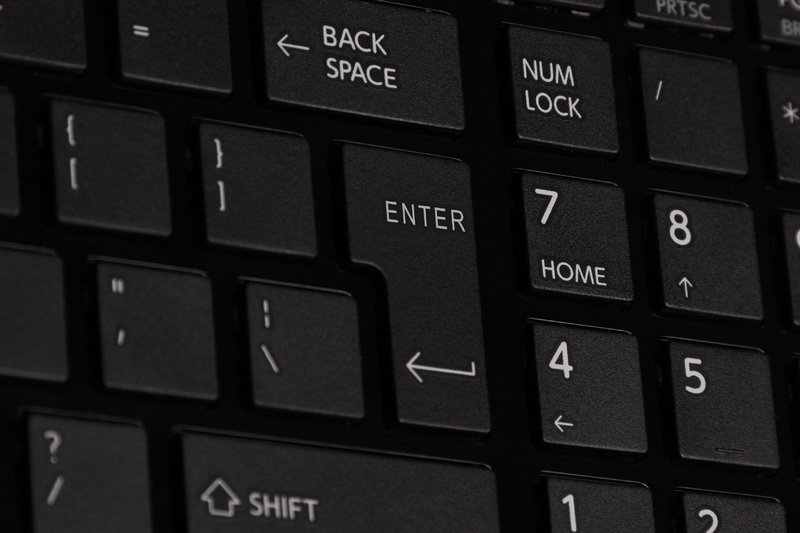Table of Contents
Toggle回上一頁html語法
回上一頁語法
<a href=”javascript:history.back()”>回上一頁</a>
到下一頁語法
<a href=”javascript:history.forward()”>前往下一頁</a>
回上一頁html按鈕語法
回上一頁按鈕
<input type =”button” onclick=”history.back()” value=”回到上一頁”></input>
往下一頁按鈕
<input type =”button” onclick=”history.forward()” value=”前往下一頁”>
回上一頁html按鈕CSS
input[type=button], select {
width: 100%;(按鈕寬度)
border: 1px solid #ccc;(按鈕外框1px粗 實線 顏色)
border-radius: 4px;(按鈕外框弧度)
}
可根據網站的需求調整按鈕的樣式